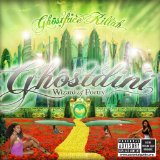The “Snakeice House of Beats” is back up and streaming. I like monitoring my resources and had to make a change in my ILO settings to monitor my CPU settings in W2019 “Task Manager” for this to happen. My bl460c gen7 blade uses ILO3 and I went to Power Management -> Power Settings -> Power Regulator Settings -> OS Control Mode, then upon reboot I could see my CPU settings properly in W2019 “Task Manager”.
OS Configuration Reboot
Changing some CPU power settings on the new W2019 streaming server and rebooting for them to take affect. Will be back shortly!
Back Streaming Sounds More Fine Tuning to Come
Well back up and running again streaming music from my new W2019 server on my bl460c gen7 c7000 blade which has a healthy 32gb of RAM and 10gbe infrastructure internally until it hits my router going out to the world then my speed is just 1gb to all of you.. I moved to having ShoutCast 2.5.1 on my new Centos 8 Linux server run with systemd that is also a bl460c gen7 blade system, with the latest IceCast relays 2.4.4 running on that server as well which I already runs under systemd since IceCast is in the Linux repositories.
The reason I now have ShoutCast running on Linux at this time is I ran into a surprise trying to go to the latest version of ShoutCast 2.6.0 running from my Windows server as I have for years. My 192kbps and 320kbps kept getting the errors about the stream having network issues and in the Windows event logs saying “Frame settings changed could cause playback problems..”. The 128kbps and 64kbps ShoutCast encoders were playing fine and so were the IceCast encoders and relays. All ShoutCast relays played over the same ShoutCast instance so that error was especially strange.
After digging around on various forums I found on Winamp\Shoutcast that Shoutcast the company had indeed disabled the bit rates above 128kbps in the Shoutcast server software unless you were using their streaming services! Well a huge part of this is to learn and keep my skills up by doing things myself and I don’t want or need to use others streaming services. I’ll give specific steps I took later as its time to hit the bed.
Looks like I need to also get paths straight to where some of my music resides as I had 2 separate drives on the other server with music. I’ll be doing some tuning up on issues like that along with picture files plus more of the background items I performed.
Rolling Over to New Streaming Server
Time to officially roll over to my new W2019 streaming server from my W2012-r2 streaming server. I need to copy the current MariaDB database, to the new system, point ports in firewall to new systems, make sure those ports are opened locally as well. I am also pointing the IceCast relays to a new Linux Centos 8 server that doubles as my Zoneminder CCTV system and one of my Plex Media servers.
Busting This Stay Home Isolation With Beats
Busting out beats from while doing a slew changes to my infrastructure I can finally do after getting most of the parts and getting things tested. Changes to my server infrastructure were delayed by this covid-19 stuff an taking care of some personal issues I’m still handling after my parents passed . I’ll talk about changes I made here but mostly @ https://dhoytt.com/mainblog/ .
Anyhow I’m already deep into this beat session having already played artist like, Ghostface Killah, Usher, Beastie Boys, Doja, Lil Yachty, LSD. I’m looking at artists like Will Smith, Mya, Public Enemy, Thundercat, DJ Khaled and some slow sounds with people like John Legend, Melanie Fiona, and so many more will mix in and out to match songs.




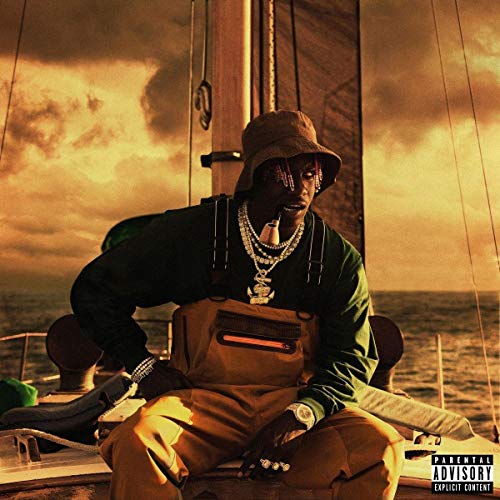








Fixed Song Requests at Snakeice’s House of Beats
Well after switching the backend server I also needed to fix “Song Requests” which I didn’t know was not working until I tried it remotely. So I thought I just had to allow the proper port to talk to the new server but of course it’s never that simple.
I had to add some systems to the white list for when they land on my site and make song requests. Well that didn’t do it either and everything looked great on the new server so then went down the line and finally saw a nice little entry in the system logs of my web server about Selinux. I did a test without Selinux involved and then the request of course went through so now made the appropriate edits into the all the systems as well as the router and requests are working just the way they are supposed to.
Here is the music requests site: http://www.dhoytt.com/snake-ice-radio-blog/request/request.html
Updated Stream Components
Site was down while i performed some updates. I have been strengthening up the back-end this year with new infrastructure but have not had the opportunity to extend that fully to what is presented over the Internet but finally starting to make some maintenance updates on the web site to protect from “kiddie script hackers” and I just made some updates to the component you connect to on the Shoutcast side for listening to my stream.
More updates to come. Had some non-computer issues to deal with and still dealing with this year so some major updates coming soon if things hold steady!
Updated Main & Backup Streaming Server Database & Application
Normal
0
false
false
false
EN-US
X-NONE
X-NONE
MicrosoftInternetExplorer4
Yeah I went for it last night and this morning, first updated my backup streaming server database and application. I had previously attempted to do this earlier in the week but had issues when my MySQL database starting eating up the CPU with the process that updates my Linux web server.
On the backup server I tried to update to the current version from MySQL 5.5 to MySQL 5.6.2 of the current database didn’t work so I removed 5.5 and reinstalled the current version database MySQL 5.6.2 fresh.
I then did a backup of my current working application and database using the SAM Broadcaster application on my primary music server and copied that backup over to the backup server. When I tried using SAM Broadcaster to import as I normally do it erred out with an error complaining about “restore failed duplicate entry for…” one of my songs. I tried backup of the main server again and a couple of restores but kept getting the same error. I figured the error was now due to the fact that the two databases were different versions with MySQL 5.1 on my primary music server and 5.6.2 now on my backup server.
So now due to the different version of MySQL on both servers I decided to bypass using the SAM application backup and restore did a MySQL dump from the primary backup server from version 5.1 copied it over to the backup streaming server imported that dump to my fresh and new MySQL 5.6.2 and it worked. I then started SAM Broadcaster to see how my streaming software liked the new database and it could not see the new database from SAM.
I now decided to update SAM broadcaster to the current version of SAM 2013.4 and restarted MySQL service and started SAM and still could not see the new database with the application. This prompted me to uninstall SAM and reinstall and setup from scratch pointing to the new settings I had created with “MySQL Workbench”. This worked fine and I could now see the new database instance!
I then configured SAM Broadcaster to talk to my ftp site on my web server to update my album artwork automatically and sync to my MySQL database on my Linux web server ( I run Windows 2003 on my Streaming servers currently). I finished updating my user and license information in SAM Broadcaster 2013.4 did another dump from MySQL on my primary music streaming server since it had been running streaming music and updating this whole time I wanted to get to the point I could cut over from my backup server to start at the next song queued on my primary server.
Once all my settings were configured on my backup I stopped my primary music streaming server, forwarded my ports in my router to my backup server, insured my Shoutcast server instance had started, was set to start automatically and now I was streaming on my backup server.
I then repeated this whole process on my primary server and that’s where I am now playing on my backup server but updating some other application packages on my primary server plus running some utilities and scans that should improve the performance plus updating supporting applications.
So kickback go up top and click on a link to listen to some crazy Internet Radio streaming music!
/* Style Definitions */
table.MsoNormalTable
{mso-style-name:”Table Normal”;
mso-tstyle-rowband-size:0;
mso-tstyle-colband-size:0;
mso-style-noshow:yes;
mso-style-priority:99;
mso-style-qformat:yes;
mso-style-parent:””;
mso-padding-alt:0in 5.4pt 0in 5.4pt;
mso-para-margin-top:0in;
mso-para-margin-right:0in;
mso-para-margin-bottom:10.0pt;
mso-para-margin-left:0in;
line-height:115%;
mso-pagination:widow-orphan;
font-size:11.0pt;
font-family:”Calibri”,”sans-serif”;
mso-ascii-font-family:Calibri;
mso-ascii-theme-font:minor-latin;
mso-fareast-font-family:”Times New Roman”;
mso-fareast-theme-font:minor-fareast;
mso-hansi-font-family:Calibri;
mso-hansi-theme-font:minor-latin;}
Music Server Maintenance Back
Performing some maintenance on the music server but I will have the system back up soon streaming music once again.