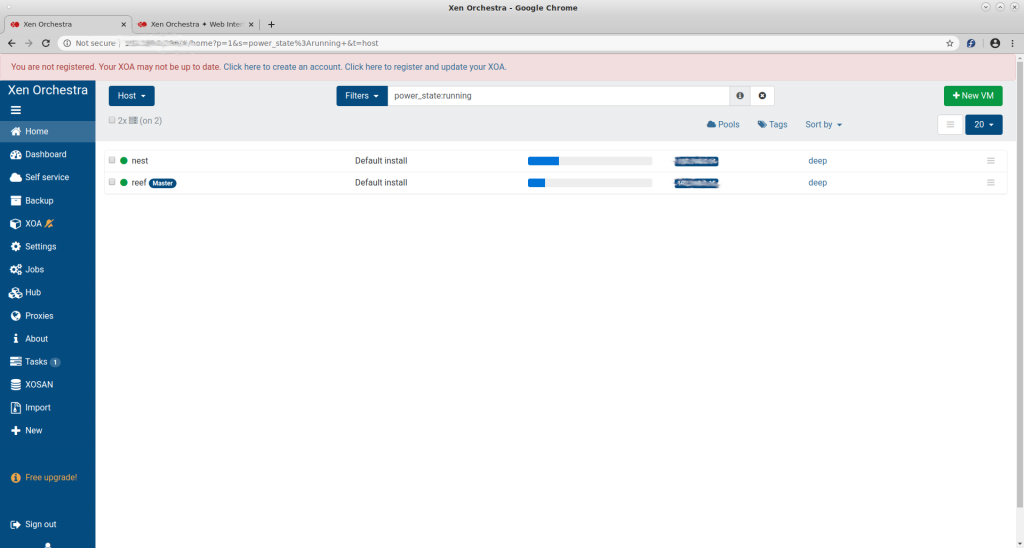Since I need to try and restore my configuration on my new Virtual Connect modules in my HPE C7000 Blade Chassis I need to power down and apply the configurations. Hopefully the backed up configuration from my VC-Enet 10/10 modules takes to the new modules VC-Enet 10/24 modules. Should the configuration not do what I like I may end up rebuilding my entire networking environment on the blade chassis end. This may affect drivers in the various OS’s on my blade servers as well, we shall see how long this process will be!
I did this backup so I would not have to workaround viewing the Virtual Connect environment in web browsers that no longer support flash. I could have done workarounds to having standalone flash stations in my environment or did all cli but decided I didn’t want to take away my flexibility to administer the environment from different systems. Better to make the changes now than later!