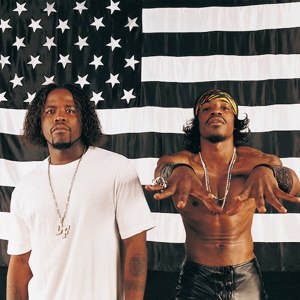The groundhog said there will ba an early spring so to increase that swell of good will I am going to pump out some smooth sounds to help bring on the rush of sprint time weather!
Bringing it with a little Al Green, George Benson, Richard Elliot, Vanessa Williams, Linda Ronstadt, Rufus & Chaka Khan, Trey Songz, Melody Garbot, Tony Bennet and so many more….
Oh yeah its already started so just tune in….
You can listen at the following bit rates with Shoutcast supported audio players (I use Winamp or VLC) :
” http://dhoytt.com:8000/32kbps ” 32kbps
” http://dhoytt.com:8000/128kbps ” 128kbps
” http://dhoytt.com:8000/160kbps ” 160kbps
” http://dhoytt.com:8000/320kbps ” 320kbps
Some audio software/streamers/players tend to want you to listen in this format:
” http://dhoytt.com:8000/listen.pls?sid=4 ” 32kbps
” http://dhoytt.com:8000/listen.pls?sid=3 ” 128kbps
” http://dhoytt.com:8000/listen.pls?sid=2 ” 160kbps
” http://dhoytt.com:8000/listen.pls?sid=1 ” 320kbps
” mms://dhoytt.com:3690/listen.pls ” Windows media will connect @ 32kbps, 128kbps,160kbps, 320kbps
You can cut and paste the above links between the quotes into a browser and they will pull up your audio player, enter the links into your player or click on one of the players or links on the site @ http://www.dhoytt.com/snake-ice-radio-blog/ .
When I listen at home I listen to 320kbps and when at the gym listening on my mobile phone I listen using 128kbps using Winamp mobile, VLC or Xia Live. In areas where reception is not good I do 32kbps.

Hummin’ to Myself (Linda Ronstadt album) (Photo credit: Wikipedia)